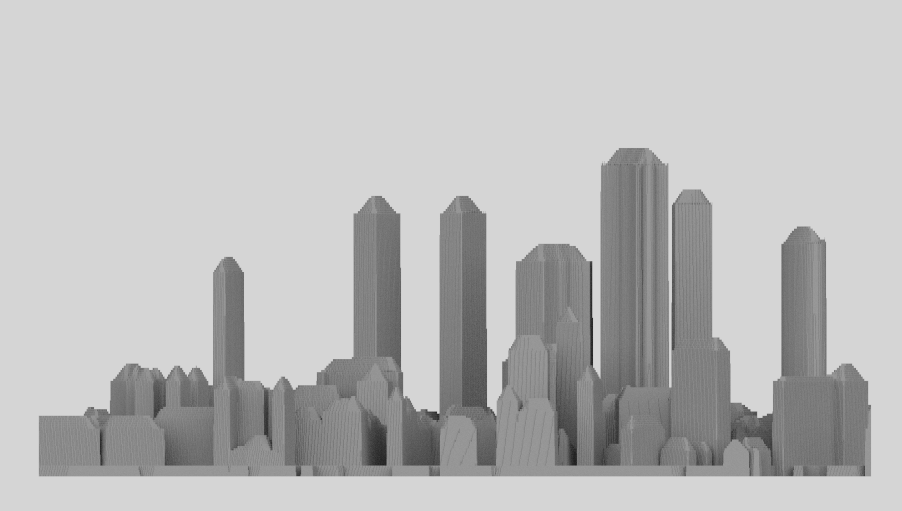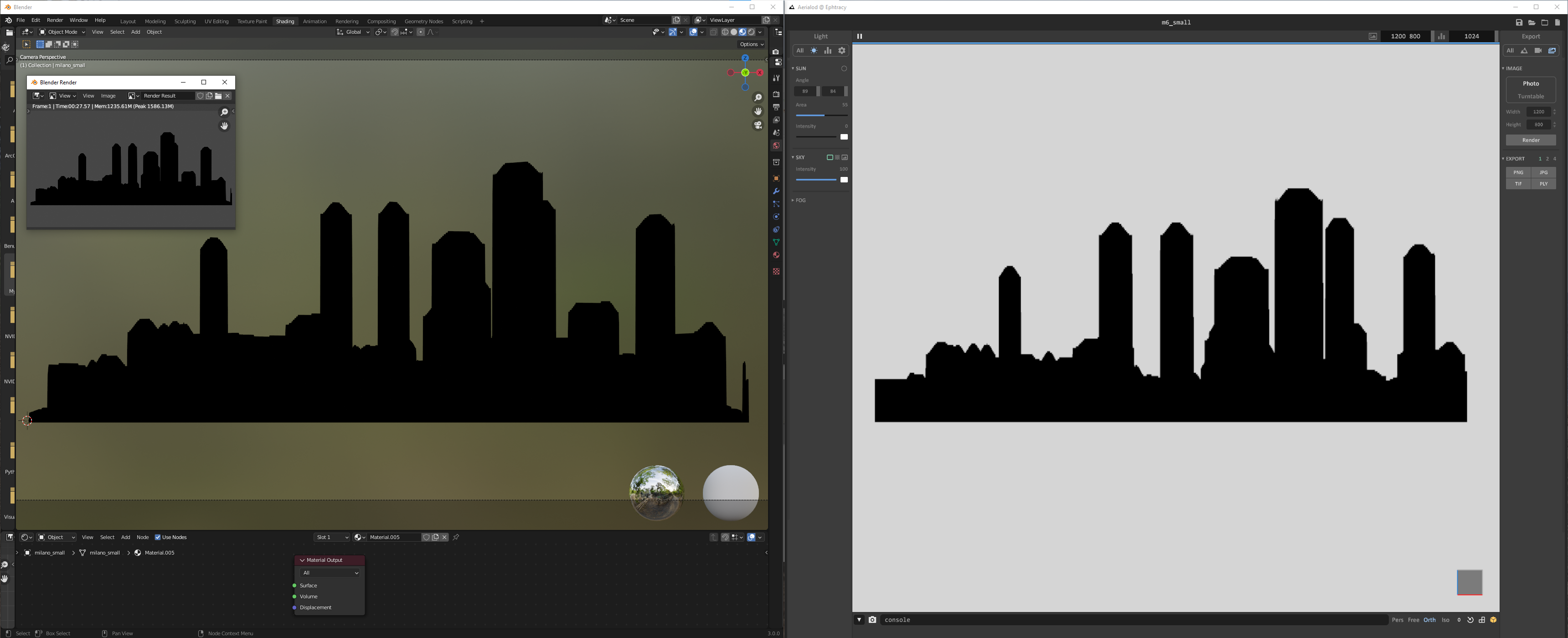City Skylines
Contents
Create a free skyline for any city on earth!
Idea
Who doesn’t know the famous Manhattan skyline? I’m not talking of a-ha’s song about it but rather all kinds of city art you can create with it. It just has a certain appeal!
Workflow
1. OSM and buildings
The workflow is technically just the same as in my previous tutorial on OSM city buildings and their 3D representation. So go ahead and play it through. You will end up with a nice 3D model of the city of your choice.
2. Aerialod skylines
After loading your model in Aerialod, you only need to do two things to produce a simply skyline:
- Align your view with either the X or Y axis. This already gives some cool results due to shadowing.
- If you prefer the silhouette simply change the material color to black. In this way you won’t be able to the shadows any more, as everything is black either way.
3. Blender skylines
If you want more freedom of choice and add interesting material effects or gradients, you can achieve the same results with blender. If you would like to give it a go:
- Export your Aerialod model to
.ply - Open Blender and import it.
- Go to
shading, clicknewand either tweak the settings for interesting material effects or simply disconnect the material output as the default color is black (in Blender 3.0.).
Artistic freedom
The results are quite similar but depending on your purpose you might prefer either Aerialod for simplicity or Blender for feature richness.
However, with two programs you can get similar results.